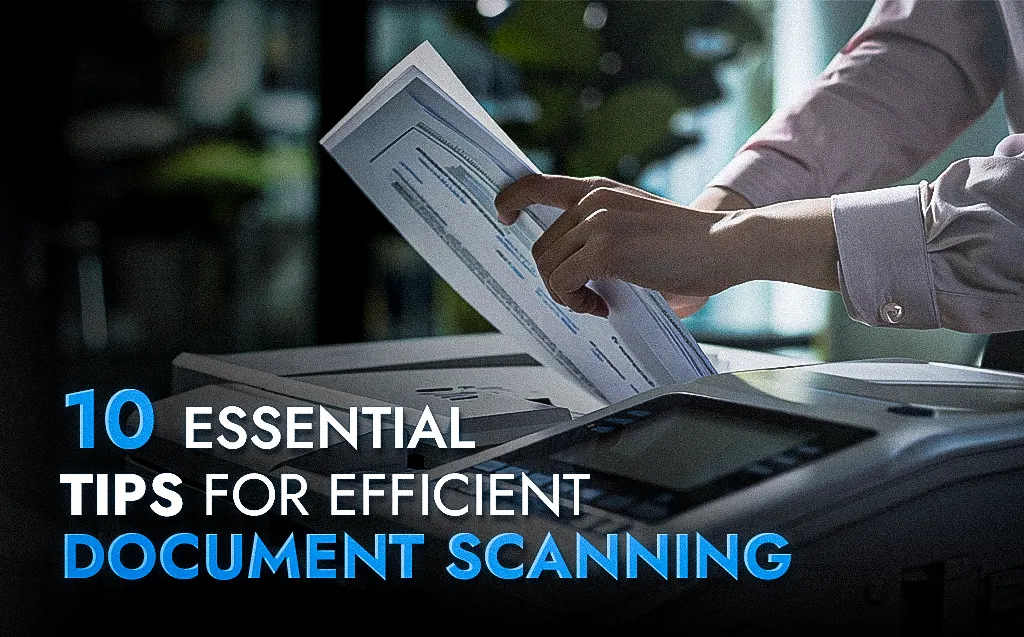10 Essential Tips for Efficient Document Scanning
In today’s digital era, businesses are looking for efficiency in every step and process. One process that has undergone significant transformation under this digitalization is documentation or document management. Keeping documents in digital form not only enhances efficiency but also saves space and reduces the hassle of looking through a pile of documents for a single piece of information. The physical documents are turned into digital ones through a process called document scanning. It makes the documents digitally available and easily accessible.
However, businesses have a bulk of documents that need to be scanned, which can sometimes be a bit problematic and complicated if not handled properly. But worry not, as the document scanning process can be made efficient by keeping some essential points in mind and following some simple steps. So, let us dive in to understand the benefits of document digitization for businesses and take a look at some essential tips for efficient document scanning.
Benefits of Digitizing Documents
Besides saving space and time of storing and sorting through bundles of documents, digitizing the documents offers some more benefits, including:
-
Easy accessibility across organization
-
Cost saving
-
Enhanced security
-
Protection against data corruption or loss
-
Efficient collaboration
Tips to Ensure Efficient Document Scanning
Efficient document scanning is the key to seamless data and information management. Whether you're handling paper archives, invoices, or historical records, finding the most efficient way to scan large volumes of documents is essential. The following are some useful tips for an efficient document scanning process.
-
Choose the right device- Scanning devices come in different sizes and with different features, formats, & functionalities. If you have a bulk of documents that you need to scan fast, go for a scanner with high capacity otherwise you can choose an all-in-one printer. Also, if you need to regularly scan a lot of legal sized papers, photos, insurance cards, etc., make sure you have the right equipment.
-
Automatic Document Feeder (ADF)- It is a tray or plate on your device that feeds the document into the scanner. With an ADF, you don’t have to feed one paper at a time while scanning. You can load hundreds of papers at a time and just press the button. Make sure it is properly placed and working before starting the scanning process. It saves time and also the hassle of loading papers every other minute.
-
Clean up- As important as it is to keep the papers ready, it is equally important to keep the scanner ready. Regularly clean the scanner for any accumulated paper crud and also clean the scanner’s glass to get rid of any grime or smudges. Ideally, you should clean your scanner at least once a month but if it is used more frequently, make sure to clean it more frequently.
-
Metal detector- Always make it a point to remove any staples or paper clips from the documents before putting them into the scanner as they can damage your device and necessitate repairs. Also, if the papers are stapled together and you don’t separate them, they will start clinging together when scanning.
-
Torn pages- If you have torn pages in your documents, make sure to tape them up together otherwise they might get torn up even more. If you avoid document preparation, torn pages can get stuck in the device and might require opening up the device and extraction, if they are reachable.
-
The shuffling- If you have new papers in the device and they are too clean, they might stick together while scanning, increasing the chances of double-feed. To prevent this, make sure to shuffle the edge of the paper stack with your thumb to generate a little air between the pages and separate them before scanning.
-
Batches- Before you start scanning, make sure to divide and organize the documents in different batches either by file type or department. It helps store all documents under the same batch at one place. It also makes it easier to gather, file, or dispose of the paper documents as necessary after the scanning process.
-
Increase your default resolution- Adjust the default resolution of the device as necessary before document scanning. Usually the default resolution for scanners is set at 200dpi, but it is best to increase the resolution to 300dpi for better quality final documents.
-
Multi-feed/ blank page detection- Make sure your device has a multi-feed or blank page detection feature. It helps you to recognise and locate such issues and rescan the double-fed papers.
-
Enable color scanning- If your scanner has a color scanning feature, take advantage of the functionality. Scanning a color document in black and white results in losing the value of the visuals in the document.
How Do We Help?
Another solution to increase the efficiency of the document scanning is outsourcing the process to a third-party service provider. Document scanning services providers like SBL Knowledge services, help businesses with these time-taking tasks so they can focus on their other operational tasks. SBL provides a number of digitization services such as data conversion services, data entry services, OCR & ICR services, and document scanning services.
When it comes to document scanning, SBL offers bulk scanning services, onsite scanning services, large format document scanning services, and OCR & ICR scanning services to different businesses from different industries. SBL’s document scanning services help businesses unlock the full potential of their documents. Our comprehensive services ensure all the information is easily accessible, well-organized and secure.
Conclusion
Scanning bulk documents can be hectic and sometimes complicated if you are in a rush or not properly aware of the equipment, some basic technique, and quality standards. Keeping in mind the above-mentioned tips, you can enhance the efficiency of the entire document scanning process. Also, since bulk document scanning is a time-consuming process, it is better to either assign a team for document scanning or rely on an outsourced document digitization services provider.
SBL knowledge services is one such company that offers a number of digitization services including document scanning services. Besides digitization services, SBL also provides AI services, geospatial services, multimedia services, BIM services, and business process management services.
Boost your business efficiency with instant data access by transforming your paper documents into easily searchable digital files with SBL’s Document Scanning Services. Contact us today!
CONTACT US
Let's discuss your project